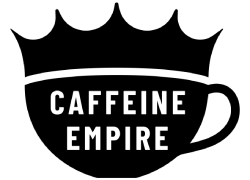Keurig Coffee Maker Problems? Here’s What To Do
If you’re a coffee lover, chances are you’ve come across a Keurig coffee maker. Known for its convenience and variety, this popular brand has taken the coffee industry by storm. However, like any appliance, Keurig coffee makers can sometimes encounter a few hiccups along the way. From issues with brewing temperature to clogged needles, this article will explore the common problems that Keurig owners may face. So, if you’re experiencing any frustrations with your morning cup of joe, keep reading to find solutions to your Keurig coffee maker problems.
Common Problems

This image is property of images.unsplash.com.
Incomplete brewing
One of the most common problems with Keurig coffee makers is incomplete brewing. This can happen for several reasons, such as a clogged needle or a malfunctioning water pump. If your Keurig is only brewing a partial cup of coffee or stopping mid-brew, there are a few steps you can take to fix the issue. First, check the needle that punctures the K-Cup as it may be clogged with coffee grounds. Use a needle cleaning tool or a paperclip to clean it out. You should also check the water reservoir to ensure it has enough water for a complete brew cycle.
Brewing takes too long
If you find that your Keurig coffee maker is taking longer than usual to brew a cup of coffee, there are a few things you can do to troubleshoot the issue. First, make sure your Keurig is plugged into a working electrical outlet. If it is, check the water reservoir to ensure it has enough water for the brewing process. Additionally, make sure you are using the correct cup size for the desired brew strength, as using a smaller cup size can result in a longer brewing time.
Water leakage
Water leakage is another common problem encountered with Keurig coffee makers. If you notice water leaking from your Keurig, there are a few potential causes. One possible cause is a damaged or faulty water reservoir. Inspect the reservoir for any cracks or damage and replace it if necessary. Another potential cause is an issue with the brewer’s internal seals. Over time, these seals can wear out and cause leaks. In this case, you may need to contact customer support for assistance or consider getting your Keurig serviced.
Coffee grounds in cup
Finding coffee grounds in your cup of brewed coffee can be frustrating. This issue is often caused by a clogged needle or a malfunctioning K-Cup holder. To resolve this problem, try cleaning the needle with a needle cleaning tool or a paperclip. If the issue persists, you may need to replace the K-Cup holder. Additionally, make sure you are using the correct type and size of K-Cup for your Keurig model, as using incompatible K-Cups can also result in coffee grounds in your cup.
Unexpected shut off
If your Keurig coffee maker is unexpectedly shutting off during the brewing process, it can be quite inconvenient. This issue can occur due to a few different reasons. First, check if your Keurig is plugged into a functioning power outlet and that the power cord is securely connected. If it is, the problem may be related to overheating. Keurig machines are designed with an automatic shut-off feature to prevent overheating. If the machine becomes too hot, it will shut off to protect itself. In this case, allow the machine to cool down for a few minutes before attempting to brew again. If the issue persists, contact customer support for further assistance.
Water-Related Issues
No water flow
If your Keurig coffee maker is not dispensing water, it can be quite frustrating. The lack of water flow can occur due to various reasons. First, check if the water reservoir is properly seated and securely in place. If it is not, reposition it correctly to ensure a proper connection. You should also check the water line for any kinks or obstructions that may be restricting the water flow. If you have been neglecting regular maintenance, the water line may be clogged with mineral deposits or scale. In this case, a thorough descaling of your Keurig machine may be necessary to restore proper water flow.
Water not hot enough
If you find that your Keurig coffee maker is not producing hot enough water for brewing, there are a few potential causes and solutions. First, check the temperature settings on your Keurig machine. Some models allow you to adjust the water temperature, so make sure it is set to the desired level. If the temperature settings are correct, the problem may be related to mineral deposits or scale buildup in the water heater. Regular descaling can help remove these deposits and improve water temperature. Finally, make sure you are using a clean and clear water source, as impurities in the water can affect the temperature of the brewed coffee.
Water tastes odd
If the water from your Keurig coffee maker has an odd or unpleasant taste, there are a few possible reasons for this issue. One common cause is the presence of mineral deposits or scale in the water lines and internal components. Regular descaling can help remove these deposits and improve the taste of the water. Another potential cause is the use of tap water that contains impurities or a strong chlorine taste. Using filtered or bottled water can help eliminate this problem. Finally, make sure you are properly cleaning and maintaining your Keurig machine, as residue from previous brews can affect the taste of the water and the brewed coffee.
Maintenance Issues
Scaling and mineral buildup
Over time, mineral deposits and scale can accumulate within your Keurig coffee maker, affecting its performance and functionality. These deposits can clog the water lines, restrict water flow, and cause issues with heating and brewing. To prevent scaling and mineral buildup, regular descaling is essential. Keurig recommends using their descaling solution or a mixture of vinegar and water for this process. Follow the instructions provided by Keurig for descaling your specific model. By descaling your Keurig machine regularly, you can keep it running smoothly and extend its lifespan.
Clogged needles
Clogged needles can cause various problems with your Keurig coffee maker, including incomplete brewing and coffee grounds in the cup. These needles can become clogged with coffee grounds, especially if you use fine grinds or dark roast coffee. To unclog the needles, use a needle cleaning tool or a paperclip to carefully remove any debris. Be gentle to avoid damaging the needles. Regularly cleaning the needles can help ensure a smooth brewing process and prevent any blockages.
Faulty water filters
Some Keurig models come with built-in water filters to improve the quality of the brewed coffee. However, these filters can become ineffective over time or may malfunction. If you notice a decline in the taste or quality of your brewed coffee, check the water filter. Replace it if it is past its recommended lifespan or consider using an external water filter for better results. Properly functioning water filters can remove impurities, such as chlorine and sediment, ensuring a better tasting cup of coffee.
Malfunctioning display
If the display on your Keurig coffee maker is malfunctioning or not working at all, it can be challenging to interact with the machine and select the desired options. Before assuming a display problem, make sure the machine is receiving power and is properly plugged into a functioning electrical outlet. If the display remains unresponsive, contact customer support for further assistance. They may be able to provide troubleshooting steps or recommend a repair or replacement if necessary.
Brewing Problems
Size options not working
Keurig coffee makers often offer multiple size options for brewing, allowing you to choose the desired cup size. If the size options on your Keurig are not working, it can be frustrating to get the right amount of coffee. This issue can occur due to various reasons. First, check if you have selected the correct cup size before starting the brewing process. If you have, try resetting your Keurig machine by unplugging it from the power source for a few minutes and then plugging it back in. If the problem persists, contact customer support for further assistance.
Noisy brewing process
While some noise is to be expected during the brewing process, excessive or unusual noise can indicate a problem with your Keurig coffee maker. If your Keurig is making grinding, screeching, or rattling sounds during brewing, there may be an issue with the internal components. Check for any loose parts or objects that may be causing the noise. If you cannot identify the source of the noise, contact customer support for further assistance. They can help diagnose the problem and provide guidance on how to resolve it.
Inconsistent coffee strength
If you find that the strength of your brewed coffee varies from cup to cup, there are a few potential causes and solutions. First, check if you are using the correct cup size for the desired brew strength. Using a smaller cup size can result in a stronger brew, while a larger cup size may produce a weaker cup of coffee. If the cup size is correct, try cleaning the needle and K-Cup holder to ensure there are no clogs or blockages that may affect the brewing process. Finally, consider adjusting the water temperature or brew time settings if your Keurig machine allows for customization.
Weak or watery coffee
If your Keurig coffee maker is consistently producing weak or watery coffee, it can be disappointing. This issue can occur due to a few different reasons. First, check if you are using the correct cup size and brew strength settings for your desired taste. Using a larger cup size or a weaker brew strength can result in a weaker cup of coffee. If the settings are correct, try cleaning the needle and K-Cup holder to ensure there are no clogs or blockages. Additionally, consider using a darker roast or a bolder coffee blend to enhance the flavor and strength of your brewed coffee.
Power and Electrical Problems

This image is property of images.unsplash.com.
Won’t turn on
If your Keurig coffee maker is not turning on at all, there are a few steps you can take to troubleshoot the issue. First, check if the machine is properly plugged into a functioning electrical outlet. Ensure that the power cord is securely connected to both the Keurig machine and the outlet. If the machine remains unresponsive, try plugging it into a different outlet to rule out any issues with the original power source. If the problem persists, contact customer support for further assistance or consider getting your Keurig serviced.
Unresponsive control panel
If the control panel on your Keurig coffee maker is unresponsive, it can be frustrating to navigate through the different settings and options. This issue can occur due to various reasons. First, ensure that the machine is receiving power and is properly plugged into a functioning electrical outlet. If the control panel remains unresponsive, try resetting your Keurig machine by unplugging it from the power source for a few minutes and then plugging it back in. If the problem persists, contact customer support for further assistance.
Power interruptions
If you experience frequent power interruptions while using your Keurig coffee maker, it can disrupt the brewing process and lead to incomplete brews or lukewarm coffee. Power interruptions can occur due to issues with the electrical outlet, power cord, or the Keurig machine itself. Check if the power cord is securely connected to both the Keurig machine and the outlet. If it is, try plugging the machine into a different outlet to rule out any issues with the original power source. If power interruptions continue to occur, contact customer support for further assistance.
Electrical shorts
If you notice sparks, smoke, or any other signs of an electrical short in your Keurig coffee maker, it is important to address the issue immediately for your safety. Unplug the machine from the power source and discontinue use. A short circuit can be caused by various factors, such as damaged wiring or faulty internal components. In this case, do not attempt to repair the machine yourself. Contact customer support for further assistance or consult a qualified technician to identify and resolve the electrical short.
Error Messages
Prime error
If you receive a “Prime” error message on your Keurig coffee maker, it means that the machine is not able to properly pump water through the system. This error can occur due to a few different reasons. First, check if the water reservoir is correctly seated and properly filled with water. If it is, there may be a clog or blockage in the water lines. Use a needle cleaning tool or a paperclip to clear any debris. If the error message persists, contact customer support for further assistance.
Needle maintenance error
A “Needle Maintenance” error message indicates that there is an issue with the needle or the K-Cup holder. This error can occur if the needle is clogged with coffee grounds or if the K-Cup holder is not properly inserted. To resolve this issue, clean the needle with a needle cleaning tool or a paperclip and ensure that the K-Cup holder is securely in place. If the error message continues to appear, consider replacing the K-Cup holder or contacting customer support for further assistance.
Add water error
An “Add Water” error message means that the water reservoir is too low and needs to be refilled. This error message is a reminder to add water before starting the brew cycle. Simply refill the water reservoir to the appropriate level and restart the brewing process. If the error message persists even after refilling the reservoir, there may be an issue with the water level sensor. Contact customer support for further assistance.
Overflow error
An “Overflow” error message indicates that there is too much water in the brewing system and it is overflowing. This error can occur if the water reservoir is overfilled or if there is a blockage in the water lines. Check the water reservoir to ensure it is not overfilled and that it is properly seated. If the reservoir is at the correct level, use a needle cleaning tool or a paperclip to clear any clogs or blockages in the water lines. If the error message continues to appear, contact customer support for further assistance.
Lack of Performance Features

This image is property of images.unsplash.com.
Limited control over brew strength
Some Keurig models offer limited control over the brew strength, which can be frustrating if you prefer a stronger or milder cup of coffee. If you find that your Keurig machine does not provide the desired brew strength options, there are a few alternatives you can consider. First, try using a darker roast or a bolder coffee blend to enhance the flavor and strength of your brewed coffee. Alternatively, you can experiment with using multiple K-Cups or adjusting the cup size to achieve your preferred brew strength.
Lack of programmable options
If your Keurig coffee maker lacks programmable options, such as a timer or a delayed brew feature, it can limit your ability to have coffee ready at specific times. While some Keurig models offer programmable options, others may not have these features. If having programmable options is important to you, consider upgrading to a Keurig model that offers these capabilities. Alternatively, you can manually start the brewing process at your desired time or use a separate timer to ensure your coffee is ready when you need it.
Limited cup size options
While Keurig coffee makers typically offer multiple cup size options, some models may have a more limited range. If you find that your Keurig machine does not provide the cup sizes you desire, there are a few alternatives you can consider. First, try adjusting the amount of water you add to the water reservoir to customize the cup size. You can also experiment with using different cup sizes and adjusting the brew strength settings to achieve your preferred taste. If none of these solutions work for you, consider upgrading to a Keurig model that offers a wider range of cup size options.
Specific Model Issues
Keurig K-Elite
The Keurig K-Elite is a popular model known for its versatility and features. However, some users have reported issues with the water reservoir leaking or the brew strength not meeting their expectations. If you experience water leakage with the K-Elite, check if the reservoir is properly seated and securely in place. If the problem persists, contact customer support for further assistance. Some users have also found that the default brew strength settings on the K-Elite may be weaker than expected. In this case, try using a darker roast coffee or adjusting the cup size to achieve a stronger brew.
Keurig K-Mini
The Keurig K-Mini is a compact and portable coffee maker that is perfect for small spaces or for those on the go. However, some users have reported issues with the machine not turning on or experiencing power interruptions. If your K-Mini does not turn on, check if it is properly plugged into a functioning electrical outlet and that the power cord is securely connected. If the machine remains unresponsive, contact customer support for further assistance. Power interruptions can be caused by issues with the electrical outlet or the power cord. Check these components and try using a different outlet if necessary.
Keurig K-Cafe
The Keurig K-Cafe is a versatile coffee maker that allows you to make not only brewed coffee but also specialty beverages like lattes and cappuccinos. However, some users have reported issues with the frother not working or producing inconsistent froth. If you experience issues with the frother, make sure it is properly inserted and securely attached to the machine. Ensure that the frother whisk is clean and free from any blockages. If the frother continues to malfunction, contact customer support for further assistance. They may be able to provide troubleshooting steps or recommend a repair or replacement.
Keurig K-Duo
The Keurig K-Duo is a dual-function coffee maker that allows you to brew both single-serve K-Cups and ground coffee using a traditional coffee filter. Some users have reported issues with the K-Duo, such as the coffee pot not brewing or the single-serve side not dispensing water. If your K-Duo coffee pot is not brewing, check if the water reservoir is properly filled and correctly positioned. If the problem persists, contact customer support for further assistance. If the single-serve side is not dispensing water, check if the water reservoir is properly filled and that the machine is properly assembled. If the issue continues, contact customer support for further assistance.
Keurig K-Compact
The Keurig K-Compact is a space-saving coffee maker with a small footprint, making it ideal for small kitchens or dorm rooms. While it is generally reliable, some users have reported issues with water leakage or the brew strength not meeting their expectations. If you experience water leakage with the K-Compact, check if the water reservoir is properly seated and securely in place. If the problem persists, contact customer support for further assistance. Some users have also found that the brew strength on the K-Compact may be weaker than expected. In this case, try experimenting with using a darker roast coffee or adjusting the cup size to achieve a stronger brew.
Customer Support and Warranty
Contacting Keurig support
If you encounter any issues or need assistance with your Keurig coffee maker, contacting Keurig support is a good start. Keurig provides customer support through various channels, including phone, email, and online chat. Visit the Keurig website or refer to your product documentation for the specific contact details based on your location. When reaching out to customer support, be prepared to provide details about your specific model and the issue you are experiencing. They will be able to provide troubleshooting steps or recommend further actions based on your situation.
Troubleshooting assistance
Keurig customer support can provide troubleshooting assistance for a wide range of issues you may encounter with your coffee maker. They can guide you through steps to diagnose the problem and offer solutions or workarounds. Make sure to follow their instructions carefully and provide them with any requested information or details about the issue. If the problem cannot be resolved through troubleshooting, they may recommend a repair or replacement based on your warranty coverage.
Warranty coverage and claims
The warranty coverage for Keurig coffee makers can vary depending on the model and the region in which you purchased it. Keurig typically provides a limited warranty that covers manufacturing defects and certain issues that may arise during normal use. Refer to your product documentation or the Keurig website to determine the specific warranty coverage for your model. If you believe your Keurig is experiencing a warranty-covered issue, contact customer support to initiate a warranty claim. They will guide you through the process and provide you with any necessary instructions or forms to complete.
Preventive Maintenance Tips
Regular descaling
To maintain the performance and lifespan of your Keurig coffee maker, regular descaling is essential. Descaling helps remove mineral deposits and scale that can accumulate within the machine over time. Keurig offers their descaling solution, which is specifically designed for their coffee makers. Follow the instructions provided with the descaling solution or refer to your product documentation for detailed descaling instructions. Make sure to descale your Keurig machine regularly, based on the recommended frequency or whenever you notice a decline in performance or water flow.
Proper cleaning and maintenance
In addition to descaling, proper cleaning and maintenance are important to keep your Keurig coffee maker in optimal condition. Clean the external surfaces of the machine regularly with a damp cloth and mild detergent. Pay attention to the needle, K-Cup holder, and water reservoir, as these areas can accumulate coffee residue and other debris. Remove and clean the removable components, such as the drip tray and K-Cup holder, as needed. Refer to your product documentation for specific cleaning instructions and recommendations.
Using filtered water
Using filtered water can help improve the taste and quality of your brewed coffee, as well as reduce the chances of mineral deposits and scale buildup. If you have concerns about the quality of your tap water or notice an odd taste or odor, consider using filtered or bottled water in your Keurig machine. Filtered water can help remove impurities and ensure a better tasting cup of coffee. Some Keurig models come with built-in water filters for added convenience, but you can also use an external water filter if your machine does not have this feature.
Replacing parts and components
Over time, certain parts and components of your Keurig coffee maker may require replacement to maintain optimal performance. This can include items like the water filter, K-Cup holder, or the needle. Consult your product documentation or the Keurig website to identify the specific parts and components that are compatible with your model. Keurig also offers replacement parts and accessories for purchase online or through authorized retailers. Consider keeping spare parts on hand so that you can easily replace them when needed and ensure a smoother brewing experience.